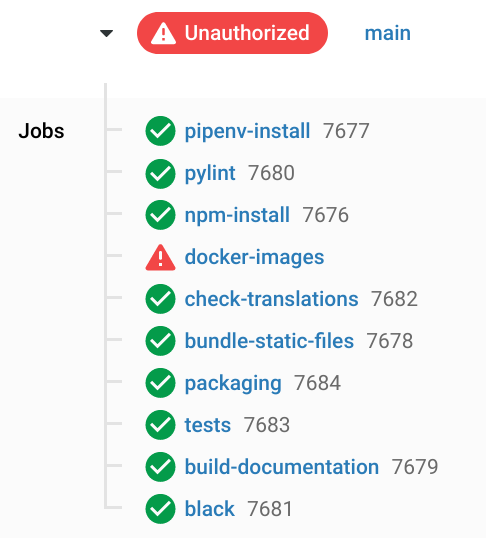Troubleshooting
General Advice
If you are experiencing problems of any kind, make sure you have a clean working environment by executing:
./tools/install.sh --clean
./tools/prune_database.sh
before trying anything else.
Not a git repository
Error
Solution
If you encounter this problem during a rebase, you probably have installed an old version of git (this bug was fixed in git 2.27.0).
Check your installed version of git by running:
git --version
If your distribution does not package a recent version of git, you might have to add a ppa repository:
sudo add-apt-repository ppa:git-core/ppa
sudo apt-get update
MacOS on M1
Error
Solution
Until a compatible version of Python 3.7 was released (the patch has already been merged: python/cpython#22855). Until then you can use Python 3.8 instead. Just use homebrew and install it by running:
brew install python@3.8
Webpack Compilation Errors
Error
ERROR in /path/to/integreat-cms/integreat_cms/static/dist/@nodelib/...
...
[tsl] ERROR in ...
TSXXXX: ...
Solution
There may be remnants of old JavaScript libraries in your installation. Run ./tools/install --clean to remove node_modules/ and integreat_cms/static/dist/ or clean these directories manually.